Introduction
If you don’t know how to Start blogging and earn money in 2024! Then this blog is for you. The blogging world is more competitive than ever.
However, this also means there are endless opportunities for those looking to start a successful blog and make money from it.
This comprehensive guide will cover every aspect of blogging, including establishing your blog, growing your blog, monetizing your blog, and maximizing your revenue.

1. The Blogging Landscape in 2024
With the rise of social media platforms and the increasing demand for quality content, blogging has become a popular and competitive market.
However, this also means that opportunities for earning income through blogging have expanded. According to a recent survey, over 80% of bloggers earn some form of income through their blogs – proving that blogging can be a viable career option.
2. The Potential to Earn Money Through Blogging
Blogging can be a lucrative career choice, with some bloggers earning hundreds of thousands of dollars per year.
The potential to monetize your blog is vast, with options ranging from sponsored posts, affiliate marketing, and advertising, to creating and selling products or offering services.
3. What This Guide Will Cover
This comprehensive guide will provide a step-by-step process of how to establish a successful blog and start earning money in 2024.
We will cover everything from choosing your niche, creating a content strategy, building an audience, monetizing your blog, and maximizing your revenue.
Part 1: Establishing Your Blog
1. Choosing Your Niche
Choosing your niche is one of the first and most important steps in starting a successful blog.
It’s vital to select a specific and narrow focus, as this will help you stand out in a crowded marketplace. Consider your passions, expertise, and what topics interest you the most, and select a niche that aligns with these areas.
Below I have given examples of 20 popular niches to help you understand more.
- Health and Wellness
- Travel and Adventure
- Personal Development and Self-Improvement
- Food and Recipe Blogging
- Fashion and Style
- Parenting and Family
- Technology and Gadgets
- Home Decor and Interior Design
- Fitness and Exercise
- Beauty and Skincare
- Personal Finance and Money Management
- DIY and Crafts
- Book Reviews and Literary Analysis
- Sustainable Living and Eco-friendly Lifestyle
- Gaming and Video Game Reviews
- Photography and Photo Editing
- Mental Health and Well-being
- Productivity and Time Management
- Outdoor Activities and Adventure Sports
- Art and Creativity
2. Choosing a domain name and hosting
Once you’ve honed in on your chosen niche, the subsequent step is to carefully handpick a suitable domain name and hosting platform.
Hosting is where your all website data will be stored. Your hosting provider is where your blog will be stored, so it’s crucial to select a reliable and trustworthy provider
Domain name means your website address or web address through which users or visitors will visit your site. Your domain name should be a true reflection of your brand identity, effortlessly resonating with your target audience while being easily etched into their memory
A. Choosing a web hosting
Here we will show this tutorial on Premium Web Hosting by Hostinger.
One of the reasons for choosing Hostinger is that it is a low-budget and overall best web hosting plan. Also, if you plan for a year or more, you will get a ‘dot com’ level domain extension free for one year.
Besides, the cost to start blogging is also very low. So one of my favorite hosting plans.
Step 1: First, go to the official website of Hostinger by clicking on Visit Site now.

Step 2: Choose a web hosting plan. As such, I would choose the premium web hosting plan here. And add to your card.

Step 3: Select the time for which you want to take the plan. Like I am selecting here for one year. Then Create an account through email or Facebook account like here I am opening with email.
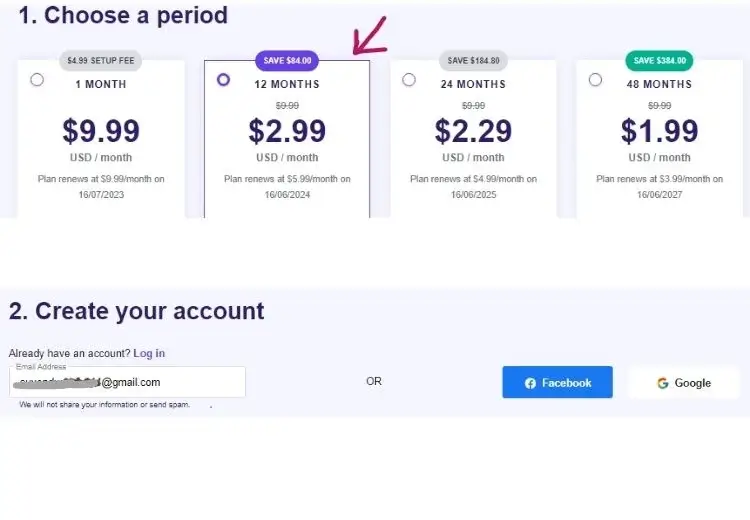
Step 4: Select any payment options Credit Card, PayPal, Google Pay, and Alipay. Then select your country. And complete the address, if any other, as per your country. Then submit Secure Payment. And complete the payment by following the payment processing.
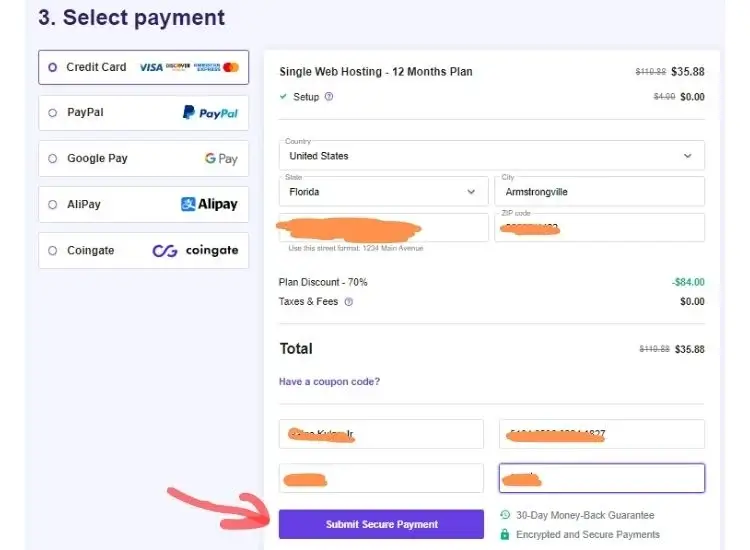
Step 5: Now open the email address and verify the one you submitted during account creation.
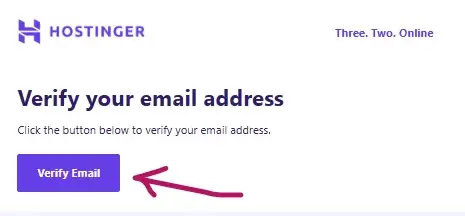
Step 6: Set up a new password. Then confirm it.
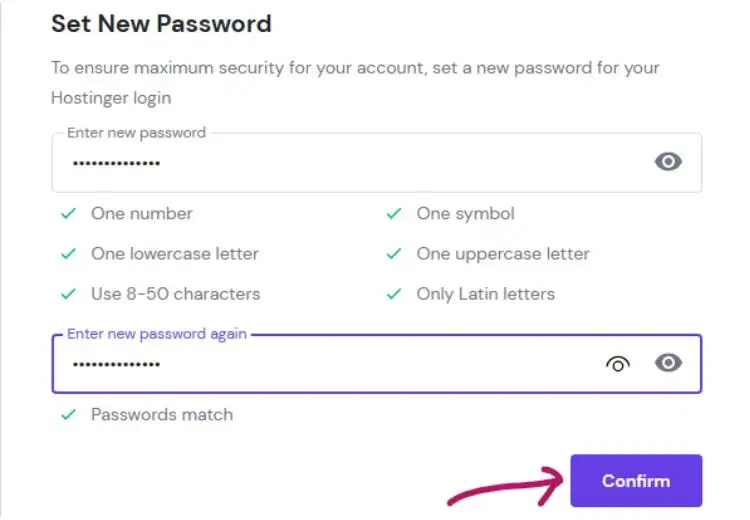
B. Choosing a domain name
While choosing a domain, it is good to keep some important aspects in mind, such as
- It is better if you have niche-related keywords in that domain name, and if the keyword is SEO-friendly, then even better. In that case, you will see good results in searching.
- That name should be small and easily remembered by everyone.
- It is better not to use hyphen(-) or any other such special character.
- Choose a domain with a dot com extension label. Because it is a popular domain extension label
For example, to facilitate better understanding for educational purposes, I showed ‘obcooking.com’ for cooking-related blogging sites here. Here, ‘o’ means ‘ours’ and ‘b’ means ‘best’ and ‘cooking’ combination of this domain. I shortened ‘our best’ to ‘ob’ and kept the word ‘cooking’ in this domain name, making it shot, memorable, SEO friendly, user-friendly and keyword rich in this domain name. But you choose your niche-related domain as per your choice.
If you want to know more details about domain names and hosting, then you can follow this article tutorial on “What Web Hosting is and how it works; “what is a domain name and how does it work?”, “Choosing a Domain Name in 2024” on our site. Here is a more in-depth analysis that will help you understand more about hosting and domains.
Then when your domain name is selected, buy it, or you can claim it if you have been purchasing Hostinger’s web hosting for a year or more.
If you do buy, then follow these steps:
First, go to the domain section, enter your desired domain name, and click on search bottom.
Then you will see the price of that domain name and the buy now option. Then click the ‘Buy Now’ button.

2nd, Select how long you want to take the domain, then click ‘Choose payment method’. Like here, I selected for one year.

3rd, Choose any one of these payment options like Credit Card, PayPal, Google Pay, Alipay and cryptocurrency.
Whichever payment option you feel comfortable paying. For example, here, I chose a credit card.

4th, Pay now and complete the payment processing. Then the domain name of your choice will complete the registration in your name.

Again, I need a domain to write this tutorial article or create a blogging website for a sample. And since I am writing blogging-related articles, I will use the domain “www.theblogging.xyz” here. I use the extension XYZ here because I can write more blogging-related articles with this domain and create a website.
Having the ‘XYZ’ extension makes it more clear that the domain can be a blogging-related something multiple.
I am using this domain for various tutorials. But I will recommend the ‘.com’ extension for blogging. Because as I said earlier, it is a popular domain extension.
Besides, if you want to claim a free domain, you can also claim a dot com extension label domain of the hostinger account.
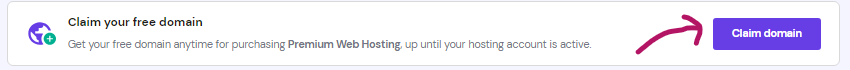
4. Install WordPress
First, Access the control panel provided by your hosting provider.
As mentioned earlier, here we will use Hostinger’s hosting so that we will access its C or H panel.
Now, login to C or H panel by Hostinger, logging user name or email and password, then follow step to step.

Step 1: Just as given in the picture, click on Hostinger above and then click on the three dots; you will see an option list, there click on Add a website.
Then you will see a new window will open.

Step 2: Now, Choose your website-type. I chose to ‘blog’ here.

Step 3: Click the Select button under New Website to create.

Step 4: Click the Select button under WordPress.

Step 5: Then, create your WordPress website login details. Choose the language and enter an email address that you want to have as the administrative email on your website.
Set a password that contains at least one uppercase letter, one lowercase letter, one number, one symbol and only Latin number etc.
Besides, the password should be above eight characters and between 50 characters. Then click on Continue.

Step 6: If you want to add any plugin to your website from WooCommerance, Optin Monster, Monster Insight, All in One SEO and Google site kit, etc., you can add it to your website.
If you don’t have any knowledge about these plugins, click the skip button. We can also add these plugins from the WordPress dashboard.
In this tutorial, we will go to the next step by clicking the skip button.

Step 7: Now click on the “skip, I don’t need a template” button.

Step 8: Next, you enter your website band name and a short description of your website.
Then continue.
Then when we get the side complete, some content will automatically generate AI, as I see in the picture.
Besides, if you don’t want any content generated by AI, then click on the skip button.

Step 9: Congratulations on following this blog from the beginning till now.
Best wishes, as your blogging website is ready and live.
Now you can go to the edit website and enter your website WordPress dashboard to edit anything on the website.
Besides, you can see all the information on your website in the control panel of the Hostinger by going to the site control.

Now if you click on the ‘edit website’ button, then hostinger will take you to your website wordpress dashboard by redirection to the new tab. There the view of your website will be just like this.

Alternatively, if you click on the ‘Manage Site’ button in the control panel option, your hosting control panel will look like this.

Also, if you want to check how your website looks live, go to the address bar in the browser and type your website name.
Then you can see if your website is live or what it looks like live.
For example, here, I will go to the address bar and type “www.theblogging.xyz” or “https://theblogging.xyz” and press the enter button on the keyboard. Then you will see your website live with an SSL certificate approved.
5. Install Light Speed Theme
Step 1: Log in to your WordPress dashboard using your credentials.

Step 2: Navigate to the “Appearance” tab and click on “Themes” to access the theme management section. Then, click on the “Add New” button. Then you will see a search option as shown in the picture.

Step 3: Here you enter the theme you like and search by typing the theme’s name, and then you will see the theme you like. But here we will search by typing ‘Astra’ because we will install ‘Astra Theme.’ Which is the most popular light-speed theme, and its performance is very fast.
Then Install and activate the Light Speed theme to incorporate its design and unique features into your blog.

6. Design Your Website
- Begin the design process by customizing the theme settings according to your branding requirements.
- Take advantage of the theme’s customization options to configure the homepage layout, header, and footer.
- Select fonts, colors, and typography that align with your blog’s overall style and enhance visual appeal.
- Organize and create essential pages such as About, Contact, and Privacy Policy to establish a comprehensive website structure
7. Designing Your Blog
When designing your blog, it is essential to ensure that the aesthetics align with your brand and resonate with your intended readers. Opt for a template that exudes simplicity, readability, and a polished appearance.
Remember that prioritizing mobile responsiveness is crucial since the predominant share of online traffic originates from mobile devices.
8. Creating Your First Blog Post
With the foundation of your blog firmly established, it’s time to embark on the exciting journey of crafting your inaugural blog post! This initial piece holds immense significance as it serves to introduce your brand while delivering valuable information to captivate your readers.
Take into account the inclusion of an engaging “about me” section, a concise overview of your niche, and a compelling call-to-action that motivates readers to actively engage with your blog.
Part 2: Growing Your Blog Developing a Content Strategy
1. Developing a Content Strategy
Crafting a content strategy entails delineating the content you intend to create, identifying your target audience, and establishing a consistent posting frequency.
This strategic blueprint serves as a roadmap, guiding you toward the creation of engaging content that resonates with your intended readership.
Consider researching your competition, identifying what topics do well in your niche, and finding ways to provide unique value to your readers.
2. Building an Audience
Building an audience requires some dedicated effort and tactics such as engaging on social media, attending networking events, and building an email list.
Utilizing a call-to-action in your posts also helps encourage readers to share your content.
3. Utilizing Social Media
Social media is an essential tool for bloggers, as it provides an opportunity to connect with readers and grow your audience.
Careful selection of appropriate platforms, consistent creation of relevant content, and regular engagement with your audience are vital components that cannot be overlooked when establishing your brand’s online presence.
These elements collectively contribute to fostering meaningful connections, establishing credibility, and cultivating a loyal following.
4. Search Engine Optimization (SEO)
SEO is the practice of optimizing your content to be more discoverable in search engines.
Consider researching keywords relevant to your niche and industry trends and use these keywords in your content.
Utilize tools such as Yoast SEO, AIOSEO and Rank Math SEO to optimize your blog for common SEO practices.
5. Guest Posting and Collaboration
Guest posting and collaboration offer an opportunity to reach wider audiences and build relationships within your industry.
It would be advantageous to contemplate the idea of establishing connections with fellow bloggers within your niche and proposing collaborative content initiatives.
By proactively reaching out and presenting compelling content ideas, you can potentially forge mutually beneficial collaborations that expand your reach and enhance your blog’s visibility.
Part 3: Monetizing Your Blog
1. Advertising
Advertising involves partnering with brands to post ads on your blog. Consider creating a media kit, researching relevant brands in your niche, and pitching sponsored post ideas to potential partners.
2. Affiliate Marketing
Affiliate marketing entails the promotion of products and services offered by external companies, wherein you stand to earn a commission for every successful product purchase made by a reader through your distinctive affiliate link.
Consider researching affiliate programs right for your niche and creating content around those products and services.
3. Sponsored Posts
Sponsored posts encompass the creation of promotional content that showcases a brand’s offerings, wherein you receive compensation in return for your efforts. Consider creating a media kit, identifying relevant brands in your niche, and pitching sponsored post ideas to potential partners.
4. Creating and Selling Products
Creating and selling products involves creating digital or physical products related to your niche and selling them on your blog. Consider researching what products or services your audience may need and developing product ideas that align with your brand.
5. Offering Services
Offering services involves providing valuable services related to your niche and pricing them accordingly. Consider identifying services that align with your expertise and niche and creating packages that align with your target audience.
Part 4: Maximizing Your Revenue
1. Diversifying Your Income Streams
Diversifying your income streams involves finding additional ways to make money outside of your primary blog revenue. Consider developing passive income streams or engaging in freelance writing to supplement your blog income.
2. Earning Passive Income
Passive income involves creating income streams that continue to generate revenue without active involvement regularly. Consider creating digital products or investing in stocks and creating a financial portfolio.
3. Analyzing and Optimizing Your Earnings
Analyzing and optimizing your earnings involves tracking your revenue and identifying areas to improve your income streams. Consider creating an income report and analyzing the areas of your blog that perform the best from an income generating perspective.
4. Scaling Your Business
Scaling your business involves expanding your brand and increasing your revenue through diversified income streams. Consider pivoting to related niches, creating digital products and courses, or offering consulting services to scale your blog and income.
5. Staying Up to Date with Industry Trends and Changes
Ensuring the enduring vitality of your blog necessitates a steadfast commitment to staying abreast of industry trends and adapting to changes. Consider researching new technologies, industry changes, and developing new skills to remain competitive in the blogging market.
Conclusion
Starting a blog and making money from it takes time, commitment, and hard work. Nonetheless, armed with a well-crafted strategy, effective tools, and astute tactics, you have the potential to transform your blog into a lucrative and thriving business endeavor.
This comprehensive guide covered everything from establishing your blog, growing your blog, monetizing your blog, and maximizing your revenue.
Hopefully, in our blog, you will learn how to Start blogging and earn money in 2024! I was able to guide you. Please comment below if you have any difficulty in understanding; we will definitely help you.
Frequently Asked Questions (FAQs)
How long does it take to start earning money from blogging?
It can take a minimum of six months to start earning money from your blog, but it varies based on your strategy, goals, and effort involved.
Can you really make a full-time income from blogging?
Yes, many bloggers make a full-time income from their blogs by diversifying their income streams, developing a content strategy, and maximizing their revenue.
Do you need to have a lot of technical skills to start a blog?
No, it’s not necessary. There are several user-friendly website builders and templates available that make it easy for beginners to start their blog.
What are some common mistakes to avoid when starting a blog?
Common mistakes include not picking a narrow niche, not defining your target audience, avoiding consistency, choosing a difficult domain name or design, and comparing yourself to other bloggers.
Can you still succeed as a blogger in 2024, with so much competition?
Yes, success is possible with careful planning, unique content, building a community, and being adaptable to change in your market.



